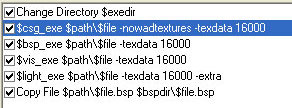I also seem to be having an issue with the compilation and launching the map ingame. It can't find "pro.wad" or something. Don't think I'll get a response soon so I'll try my best I guess 
I'm guessing you are using a texture in the pro.wad?
You need to put the "pro.wad" itself inside the "cryoffear" folder to get it to run.
If i recalled correctly, there was some settings to make the textures be independent and have the .bsps include the textures without the use of .wads.
Post Post Edit : Found it!