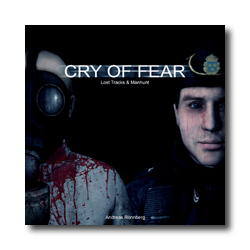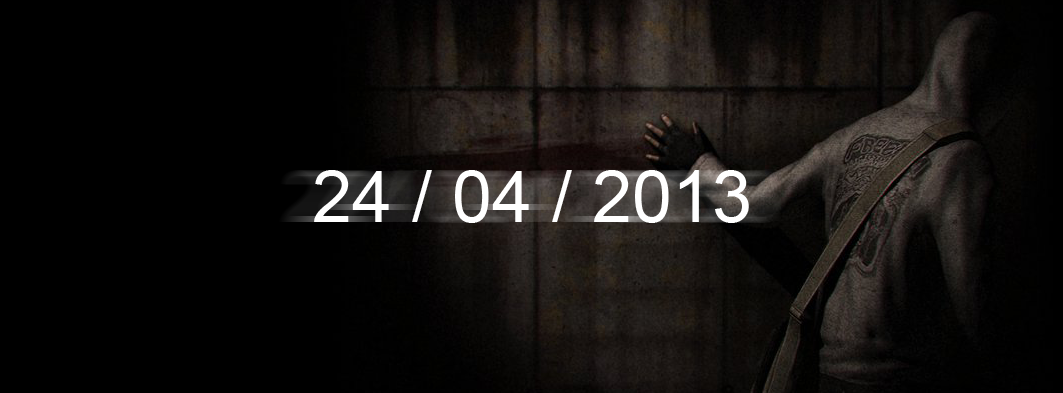1
Cry of Fear Mod Discussion / Cry of Fear - Real Locations
« on: 08 April, 2014, 09:14:54 PM »
This page is for you who are interested in seeing the difference between the real places and the Cry of Fear places. This should also guide you if you're interested in visiting them in real life. All of those locations take place in Sweden, Stockholm.
Apartments
Map names:
c_apartment1
c_apartment2
IRL name:
Högbergsgatan 59
Pictures:
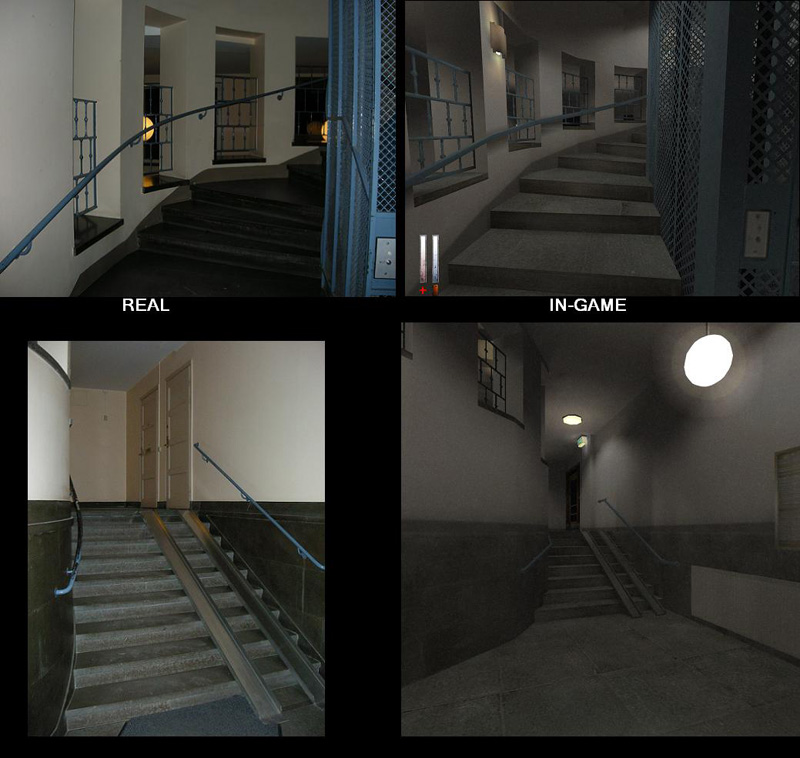
Asylum
Map names:
c_asylum1
IRL name:
Beckomberga Upptagningspaviljongen - This place have been renovated into an elder home.
Pictures:

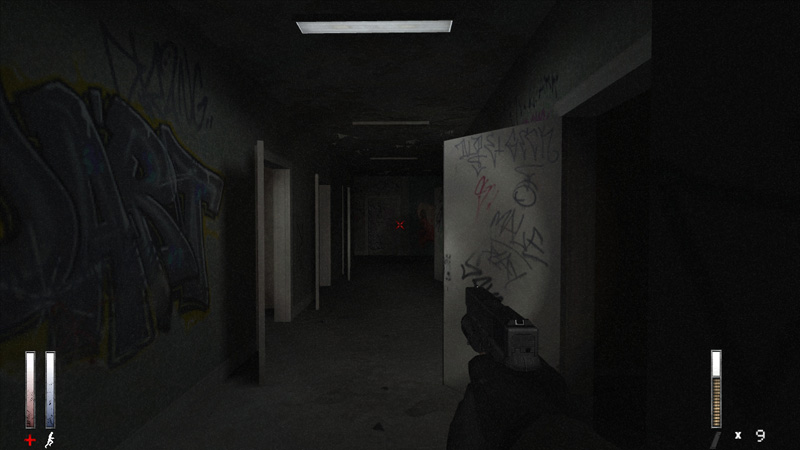

Bridge
Map names:
c_bridge
IRL name:
Årstabron
Pictures:

College
Map names:
c_college1
IRL name:
Cyber Gymnasiet Odenplan - This school have been closed and does no longer exist
Pictures:



Harbor Road
Map names:
c_hamn3
IRL name:
Norrtullsgatan 4-6
Pictures:


Lake
Map names:
c_lake
IRL name:
Kyrksjön
Pictures:



Gustav Dahl Park
Map names:
c_park
IRL name:
Observatorielunden
Pictures:



Waspet Gardens
Map names:
c_park3
IRL name:
Humlegården
Pictures:

Saxon Avenue
Map names:
c_stad
IRL name:
S:t Eriksplan
Pictures:

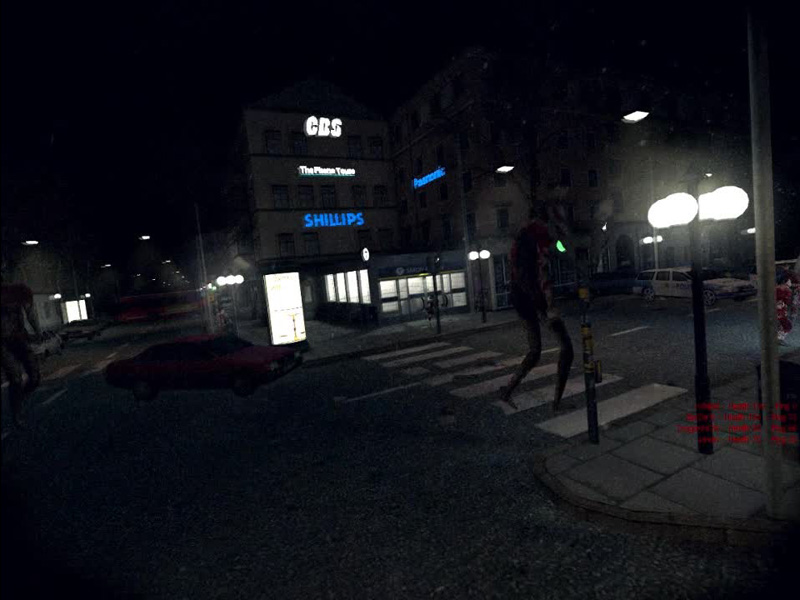
Alleys in the beginning
Map names:
c_start2
IRL name:
Gamla Stan
Pictures:


Staircase in the beginning
Map names:
c_start2
IRL name:
Tunnelgatan
Pictures:


Square in the beginning
Map names:
c_start2
IRL name:
Slottsbacken
Pictures:
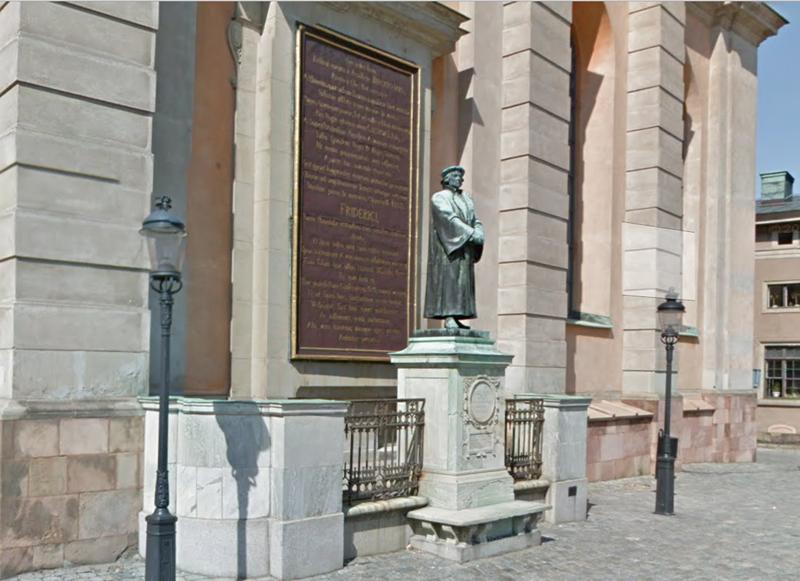


Subway Train
Map names:
c_subtunnel1
IRL name:
Old Subway trains. Usually goes on the red lines in Stockholm.
Pictures:


Saxon Avenue Station
Map names:
c_subway1st1
IRL name:
S:t Eriksplan Station
Pictures:


Hansson Square Station
Map names:
c_subway2st1
c_subway2st2
c_subway2st3
IRL name:
T-Centralen
Pictures:



Kirkville
Map names:
c_village1
c_village2
c_village3
IRL name:
Söderbergavägen
Pictures:



Apartments
Map names:
c_apartment1
c_apartment2
IRL name:
Högbergsgatan 59
Pictures:
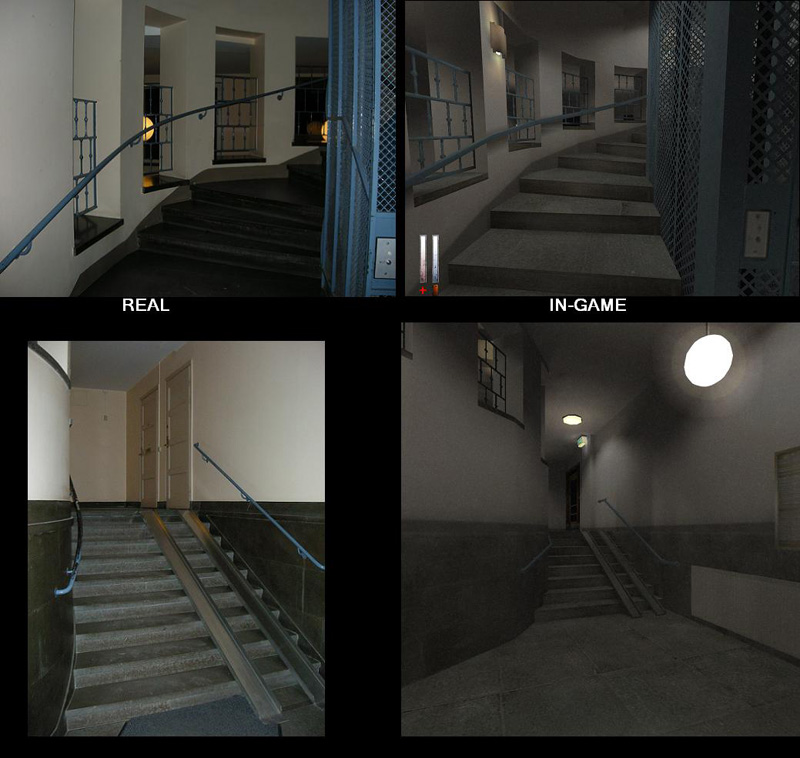
Asylum
Map names:
c_asylum1
IRL name:
Beckomberga Upptagningspaviljongen - This place have been renovated into an elder home.
Pictures:

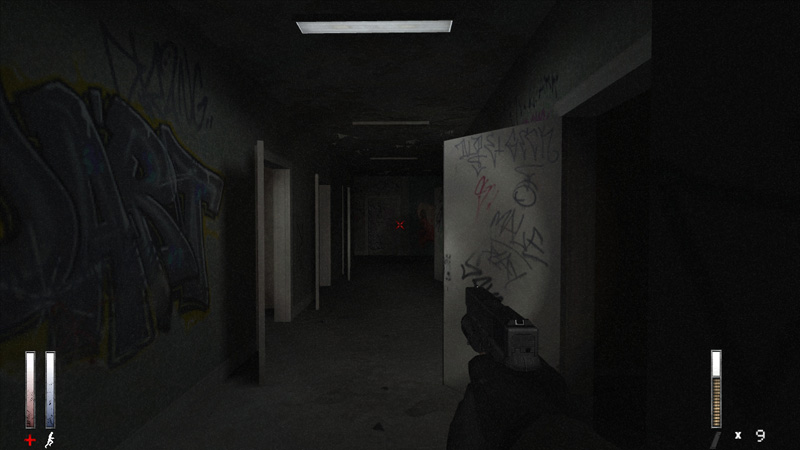

Bridge
Map names:
c_bridge
IRL name:
Årstabron
Pictures:

College
Map names:
c_college1
IRL name:
Cyber Gymnasiet Odenplan - This school have been closed and does no longer exist
Pictures:



Harbor Road
Map names:
c_hamn3
IRL name:
Norrtullsgatan 4-6
Pictures:


Lake
Map names:
c_lake
IRL name:
Kyrksjön
Pictures:



Gustav Dahl Park
Map names:
c_park
IRL name:
Observatorielunden
Pictures:



Waspet Gardens
Map names:
c_park3
IRL name:
Humlegården
Pictures:

Saxon Avenue
Map names:
c_stad
IRL name:
S:t Eriksplan
Pictures:

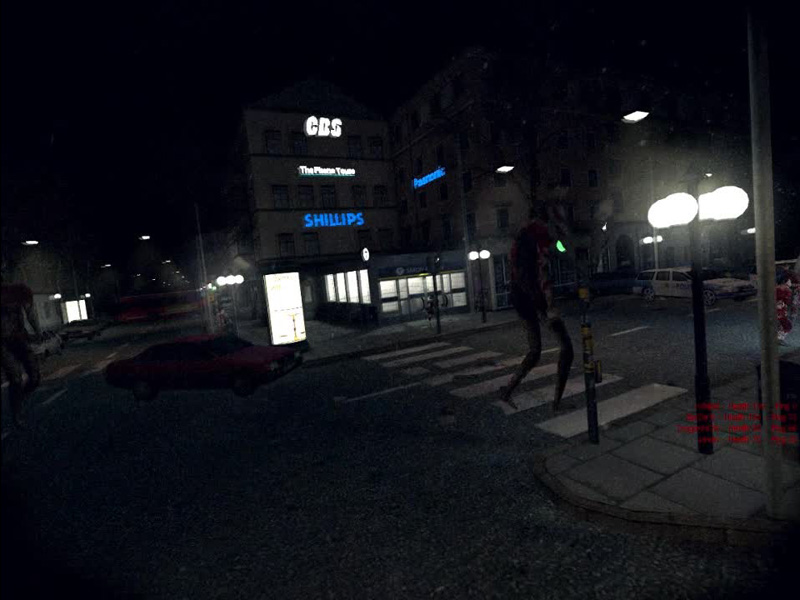
Alleys in the beginning
Map names:
c_start2
IRL name:
Gamla Stan
Pictures:


Staircase in the beginning
Map names:
c_start2
IRL name:
Tunnelgatan
Pictures:


Square in the beginning
Map names:
c_start2
IRL name:
Slottsbacken
Pictures:
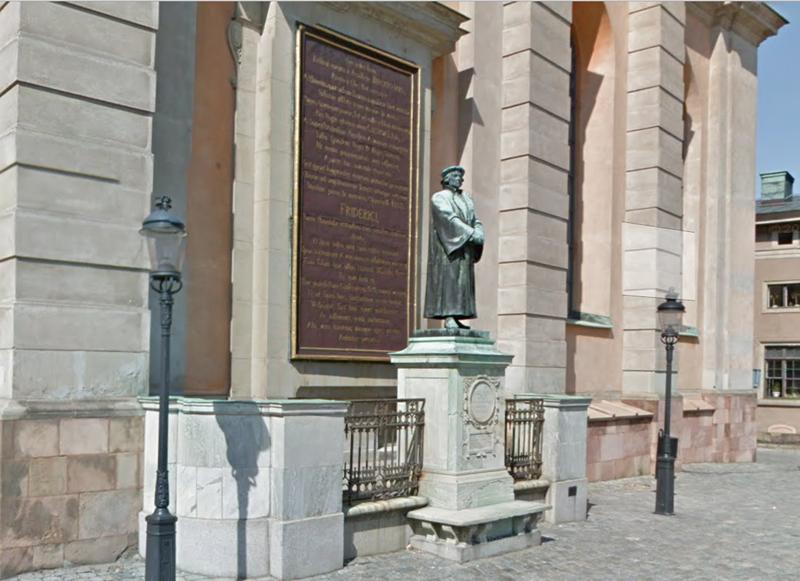


Subway Train
Map names:
c_subtunnel1
IRL name:
Old Subway trains. Usually goes on the red lines in Stockholm.
Pictures:


Saxon Avenue Station
Map names:
c_subway1st1
IRL name:
S:t Eriksplan Station
Pictures:


Hansson Square Station
Map names:
c_subway2st1
c_subway2st2
c_subway2st3
IRL name:
T-Centralen
Pictures:



Kirkville
Map names:
c_village1
c_village2
c_village3
IRL name:
Söderbergavägen
Pictures: